BizTalk360 Another release more capabilities: Version 3.1
BizTalk360 evolves to be a more and more mature product. In past I and other BizTalk MVP’s have written stories on this monitoring product (I used to call it a tool, but it has gone that stage it’s a product and a very good one). I have been impressed by it since the first time it almost a year ago.
On Saravana’s blog you find a detailed overview what is new in this 3.1 release. On my VM I have 2.5.790.0 version, which I uninstalled before installing the 3.1.335.0 version i.e. public beta. And I must say this was an easy process lasting only a few minutes. Only thing I needed to do is deleted the BizTalk360 database in my SQL Server database.The msi installer has been improved.
One of the new feature is the graphical end-to-end message flow viewer. I tested this by enabling tracking in one of my orchestrations. I enabled all tracking options in ports and orchestration. I ran a message through orchestration and went to BizTalk360 Tracking Data Queries and click pipeline (XmlReceive) belonging to receive location that picks the messages and sends them into MessageBox to be picked up by orchestration.
This comes very clear when dialog pops up and I click Transmitter on pipeline, then transmitter of orchestration and I get diagram shown below.
I conclude that this is a very handy feature and works easy with guidance given by Saravana blog post on this feature.
Thumbs up.
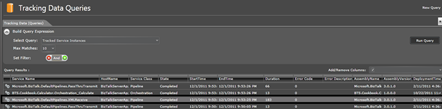







No comments:
Post a Comment