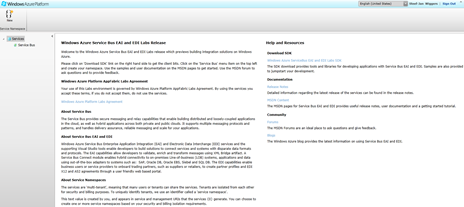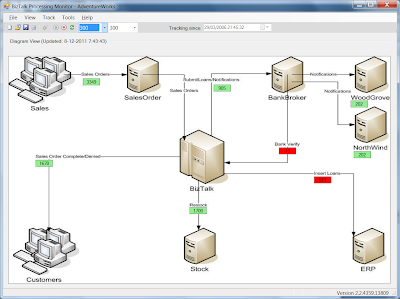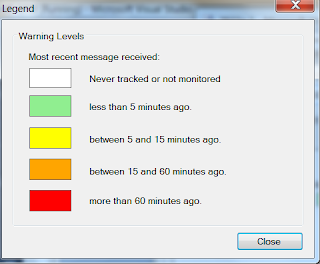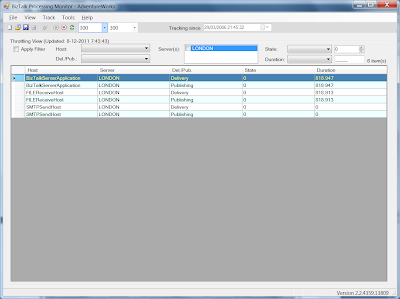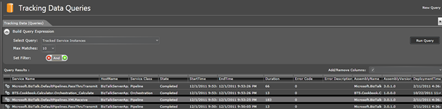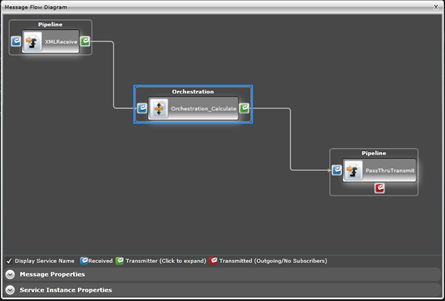Windows Azure Service Bus EAI and EDI Labs
Microsoft today has put Windows Azure Service Bus EAI and EDI Labs on its Windows Azure Platform. These labs provides integration capabilities for the Windows Azure Platform to extend on-premises applications to the cloud, provides rich messaging endpoints on the cloud to process and transform the messages, and helps organizations integrate with disparate applications, both on cloud and on-premises. In other words, Service Bus EAI and EDI Labs provides common integration capabilities (e.g. bridges, transforms, B2B messaging) on Windows Azure Service Bus.
Below you find list of resources (taken from Windows Azure Service Bus EAI and EDI Labs - December 2011 Release page):
- Installing the Windows Azure Service Bus EAI and EDI Labs - December 2011
-
Supplies details about what is required to properly install and run Service Bus EAI and EDI Labs.
- Service Bus EAI and EDI Labs - Tutorials
-
Start learning the basics of developing Service Bus EAI and EDI Labs solutions using these short tutorials.
- Business to Business Messaging
-
Learn how Service Bus EAI and EDI Labs enables business-to-business messaging on Windows Azure
- Rich Messaging Endpoints
-
Learn about the basic concepts about of rich messaging endpoints and how to use them in Service Bus EAI and EDI Labs.
- Transforms
-
Learn how to use and configure transforms with rich messaging endpoints.
- Service Bus Connect
-
Learn how to use Service Bus Connect in an EAI application to extend the reach of cloud-based applications to on-premises LOB applications.
- Samples: Service Bus EAI and EDI Labs
-
Download the samples available for Service Bus EAI and EDI Labs.
This is great news for us BizTalk professionals and ones that are interested in integration capabilities in the cloud.
I can see the labs through my management portal:
Have fun.