Failed while creating a B2BOrchestrations.B2BProcess service
I received the following error in the group hub while testing the solution build in Microsoft tutorial 3, lesson 3: “Failed while creating a B2BOrchestrations.B2BProcess service”
After 30 minutes I finally found the solution. BizTalk does not refresh the new deployment automatically. You should first restart the BizTalkServerApplication Host instance from the “Platform Settings - Host Instances” node in the BizTalk Server 2006 Administration Console.
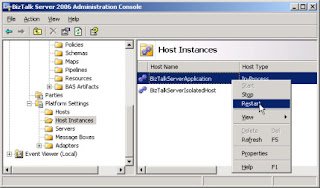
If that did not do the trick, you can also try to remove the orchestration from the GAC, redeploy it and then refresh the BizTalkServerApplication Host instance.






2 comments:
Edwin,
What you describe is not complete what happens.
As you might know, BizTalk uses a SQL Server database to store information about the entire BizTalk configuration.
Things like the deployed BizTalk Assemblies, the Send and Receive ports, the subscriptions etc. etc., as you see them in the BizTalk Admin. Console are all stored in the Configuration database.
So the BizTalk Admin. Console queries the Configuration database (with a certain interval) to present you the configuration of your BizTalk installation.
The default value for the interval is 60 seconds, but it can be configured for your convenience.
You do this (in BTS 2006) as follows:
- Open the BizTalk Admin. Console
- Expand the 'BizTalk Server 2006 Administration' node
- Right click the node 'BizTalk Group [Name of your server]'
- In the menu shown, select 'Properties'
- In the frame 'Performance', decrease the value for 'Cache Refresh (seconds)'
- Hit the OK-button and you're finished!
You can always manually refresh by hitting the F5 button.
And finally: restarting your Host Instance(s) only assures you that BizTalk always uses the latest version of your deployed orchestrations.
Lex
Edwin,
To make live easier on you, there is an option in Visual Studio that restarts your host instance on every deploy (you're probably not the only one that forgets about it every now and then :) ).
Have a look at:
-->Project properties
--> Configuration Properties
--> Deployment
--> Restart Host Instances
Basically, setting this property to TRUE en defining the application name in you deployment options, are the first things I do after creating a new BizTalk project.
Post a Comment